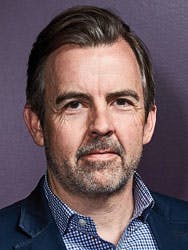Useful shopping tips for evaluating digital signage and kiosks
“As with any technology meant to ease or facilitate a customer experience the first step is to understand that experience and to determine how technology can remove friction or stress,” observed Scott Richert, CHCIO, Chief Technology Officer, Mercy Technology Services, St. Louis. “When done correctly, digital assistance should reduce visitor stress and provide a welcoming guide to help them achieve what they came to do. The promise of digital signage and kiosk technologies is that it can provide content that is in context and personalized.”
Walking away from the digital sign or kiosk can pose a challenge.
“Wayfinding is one of the most common benefits of digital signage,” Richert noted. “It can be enhanced by touch-screen interactivity, but a common challenge is the visitor then walks away from the screen and has no way to remember the map or directions. That’s why at our organization we’re looking to augment that experience with our other digital assets, such as our member mobile app. Future plans include providing ‘parking lot to appointment’ directions that can pop-up on the mobile device when they hit our GPS coordinates. In some of our facilities services like valet parking and meal orders can be facilitated with this combination of signage and mobile applications.”
Creating custom, timely content appropriate for the context of the sign plays another key role, according to Richert. “In large enterprises it’s important to make sure that the content can be managed with different levels of permissions,” he said. “In this way, for example, an enterprise communications team can provide content for all signs, while regional or local communications teams can also add locally targeted content. This content can be useful for both visitors and for the work-force depending on the location and purpose of the sign.
“It’s important, however, that the content has clear ownership and an editorial process to make sure it stays current and on-brand,” Richert continued. “That takes ongoing commitment so be sure that the healthcare marketing/communications team is on board with that responsibility. Other important non-patient care uses include cafeteria menu boards, conference room schedule display and general welcome and informational displays in hospital lobbies.”
Melissa Tally, Marketing Coordinator, Meridian Kiosks, Aberdeen, NC, highlights four primary attributes of a successful digital signage and kiosk deployment.
- Security. “First and foremost, healthcare kiosks and digital signage should be secure,” Tally asserted. “While not all healthcare kiosks will house sensitive patient information, many will, and it’s important that the housed data is protected.”
- User-friendliness. “More often than not, digital kiosks and signage are implemented to simplify and streamline processes,” she noted. “Simply put, if a kiosk is difficult to use or confusing to figure out, patients and healthcare professionals may not utilize all that the solution has to offer.”
- Interactive Touch Screen. “An interactive touch screen display makes it simple for patients and healthcare professionals to add, locate and update patient and facility information,” she said.
- Compatibility with current electronic medical record (EMR) system. “In order to utilize all of the capabilities that a healthcare kiosk has to offer, it’s important that the kiosk is able to integrate with the provider’s current electronic medical record system,” she said.
Nicholas Van Zandt, Director, Channel Sales, Phunware, Austin, TX, focuses on digital device interaction.
“Specific features they should evaluate are digital signage and kiosk platforms that provide facility wayfinding with ease,” Van Zandt said. “Touch-screen kiosks that allow visitors to easily identify their current location and then select their destination is important for the user experience component, but then they will also need to receive routing directions that make sense and is easy to follow. Sharing directions from the kiosk to their phone is also critical as patients often need to check directions again after beginning their journey. Enabling this technology to allow them to check in for appointments and receive instructions on where to go from there will be important for increasing the patient satisfaction and usability scores.”
But Van Zandt also emphasized the need for a comprehensive platform that facilitates data management.
“Mobile, kiosk, digital signage and web should be in an all-in-one platform, with one data management capability,” he recommeded. “A map, point of interest or other facility information should be updated once and be available on all platforms. Having a separate solution for mobile, web, and kiosk can become very cumbersome and error-prone. Information should stay up-to-date to reduce patient frustration and ease their navigation around the facility.”
Tactile responsiveness can be a plus, according to Matthew Lindenberger, Executive Vice President, Product Management and Engineering, Phunware.
“As for the hardware, it’s important to use a very responsive touch-sensitive device for a good user experience,” he said. “Examples are televisions with touch sensors built-in versus add-on packages that enable existing monitors. Adoption tends to be low when devices have latency or prove to be hard to use on the first try. Today’s users are trained with very responsive touch screens on their iOS and Android mobile devices, and digital signage and kiosks need to be on par with those devices.”
Stan Swiderski, NEC Display’s National Account Manager, Vertical Sales — Healthcare, veers away from capabilities necessary for digital signage products in favor of something more fundamental.
“It’s the durability and warranty backing it up,” he said. “There’s a big difference between commercial- and consumer-grade displays. Many off-the-shelf consumer displays are not designed to be used for extended periods of time, or in a high-brightness environment. Commercial displays are designed for 24/7 usage, and good ones will have at least a three-year warranty.”
Aside from those components, Swiderski listed several other “desirable features” that include:
- Low-haze LCD panels for clear visibility in bright settings,
- Internal computers or digital signage content players, which makes installation and operation easier,
- Touch capability that is properly sealed, which is extra important in healthcare so that they can be disinfected without worry of damage.
Swiderski also advises evaluating for specific applications and uses. “For example, viewing of grayscale medical images should be done on displays with a DICOM setting,” he recommended. “Larger displays (more than 55 inches) should have 4K UHD resolution so that they can display more information.”
About the Author
Rick Dana Barlow
Senior Editor
Rick Dana Barlow is Senior Editor for Healthcare Purchasing News, an Endeavor Business Media publication. He can be reached at [email protected].